因PDF打印图纸时需要统计各种图幅的图纸数量,费时、繁琐且人工统计容易出错,所以开发出PDF批量统计尺寸工具 ,现公开给有需要的朋友使用,图纸统计我设置了20mm的误差,即A1尺寸为 594(±20)mm×840 (±20) mm ,则会判定为A1,请注意考虑使用!统计结果供参考使用。
20201028更新:增加统计结果导出Excel功能。
欢迎反馈意见!请直接在下方留言即可。
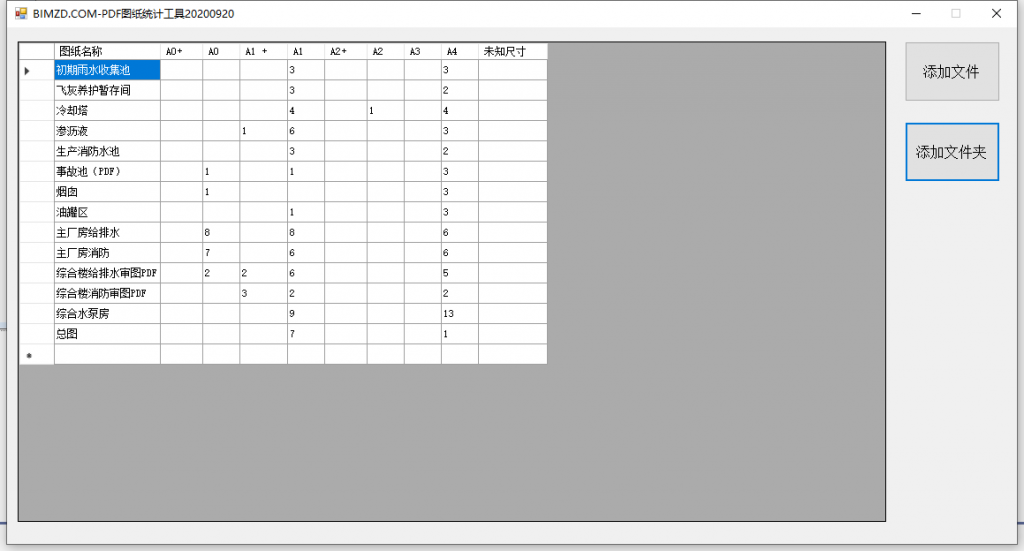
下载链接:
链接:https://pan.baidu.com/s/1jxUO9gxn7mGl30NpvxCOpA
提取码:dviz

PDF页面统计.exe
MD5: C2808C2A10DD0F282D1FE3E1AE9E852B
可否添加一个总计 比方说折合成A2的多少张
因本人工作太忙,软件暂停维护了(* ̄︶ ̄)
谢谢救我狗命
兄弟,言重了!
能不能文件夹下面,多个文件,每个文件的页数,尺寸
可以实现,不过目前没有时间去更新维护。
超过50个pdf就报错
你试试1.3版本
能否增加个功能,就是只按PDF高度划分,比如A2,不管加多长都划分为A2。
实在太忙,已经把源码放出来了,供大家自行优化
建议增加更多在加长尺寸
实在太忙,已经把源码放出来了,供大家自行优化
建议增加图幅总数统计
实在太忙,已经把源码放出来了,供大家自行优化
单击添加文件选中PDF确定后出现错误提示:
应用程序发生了未经处理的异常。如果单击继续,应用程序将忽略此错误…..
有关调用实时(JIT)调试而不是此对话框的详细信息,
请参见此消息的结尾。
************** 异常文本 **************
System.InvalidOperationException: Object already in table.
在 PdfSharp.Pdf.Advanced.PdfCrossReferenceTable.Add(PdfReference iref)
在 PdfSharp.Pdf.IO.Parser.ReadXRefStream(PdfCrossReferenceTable xrefTable)
在 PdfSharp.Pdf.IO.Parser.ReadXRefTableAndTrailer(PdfCrossReferenceTable xrefTable)
在 PdfSharp.Pdf.IO.Parser.ReadTrailer()
在 PdfSharp.Pdf.IO.PdfReader.Open(Stream stream, String password, PdfDocumentOpenMode openmode, PdfPasswordProvider passwordProvider)
在 PdfSharp.Pdf.IO.PdfReader.Open(String path, String password, PdfDocumentOpenMode openmode, PdfPasswordProvider provider)
在 PdfSharp.Pdf.IO.PdfReader.Open(String path, PdfDocumentOpenMode openmode)
在 PDF页面统计.Form1.GetPdfsSize(List`1 fileInfos)
在 PDF页面统计.Form1.CountPDFpages(List`1 lstFileInfos)
在 PDF页面统计.Form1.CountPDFpages(List`1 lstPdfFiles)
在 PDF页面统计.Form1.button2_Click(Object sender, EventArgs e)
在 System.Windows.Forms.Control.OnClick(EventArgs e)
在 System.Windows.Forms.Button.OnClick(EventArgs e)
在 System.Windows.Forms.Button.OnMouseUp(MouseEventArgs mevent)
在 System.Windows.Forms.Control.WmMouseUp(Message& m, MouseButtons button, Int32 clicks)
在 System.Windows.Forms.Control.WndProc(Message& m)
在 System.Windows.Forms.ButtonBase.WndProc(Message& m)
在 System.Windows.Forms.Button.WndProc(Message& m)
在 System.Windows.Forms.Control.ControlNativeWindow.OnMessage(Message& m)
在 System.Windows.Forms.Control.ControlNativeWindow.WndProc(Message& m)
在 System.Windows.Forms.NativeWindow.Callback(IntPtr hWnd, Int32 msg, IntPtr wparam, IntPtr lparam)
************** 已加载的程序集 **************
mscorlib
程序集版本: 4.0.0.0
Win32 版本: 4.7.3062.0 built by: NET472REL1
基本代码: file:///C:/Windows/Microsoft.NET/Framework/v4.0.30319/mscorlib.dll
—————————————-
PDF页面统计
程序集版本: 1.3.0.0
Win32 版本: 1.3.0.0
基本代码: file:///C:/Program%20Files%20(x86)/%E5%B9%BF%E5%B7%9E%E5%8D%8E%E7%A7%91%E5%B7%A5%E7%A8%8B%E6%8A%80%E6%9C%AF%E6%9C%89%E9%99%90%E5%85%AC%E5%8F%B8/PDF%E9%A1%B5%E9%9D%A2%E7%BB%9F%E8%AE%A1%E5%AE%89%E8%A3%85%E5%8C%85/PDF%E9%A1%B5%E9%9D%A2%E7%BB%9F%E8%AE%A1.exe
—————————————-
System.Windows.Forms
程序集版本: 4.0.0.0
Win32 版本: 4.7.3062.0 built by: NET472REL1
基本代码: file:///C:/Windows/Microsoft.Net/assembly/GAC_MSIL/System.Windows.Forms/v4.0_4.0.0.0__b77a5c561934e089/System.Windows.Forms.dll
—————————————-
System
程序集版本: 4.0.0.0
Win32 版本: 4.7.3062.0 built by: NET472REL1
基本代码: file:///C:/Windows/Microsoft.Net/assembly/GAC_MSIL/System/v4.0_4.0.0.0__b77a5c561934e089/System.dll
—————————————-
System.Drawing
程序集版本: 4.0.0.0
Win32 版本: 4.7.3062.0 built by: NET472REL1
基本代码: file:///C:/Windows/Microsoft.Net/assembly/GAC_MSIL/System.Drawing/v4.0_4.0.0.0__b03f5f7f11d50a3a/System.Drawing.dll
—————————————-
System.Configuration
程序集版本: 4.0.0.0
Win32 版本: 4.7.3062.0 built by: NET472REL1
基本代码: file:///C:/Windows/Microsoft.Net/assembly/GAC_MSIL/System.Configuration/v4.0_4.0.0.0__b03f5f7f11d50a3a/System.Configuration.dll
—————————————-
System.Core
程序集版本: 4.0.0.0
Win32 版本: 4.7.3062.0 built by: NET472REL1
基本代码: file:///C:/Windows/Microsoft.Net/assembly/GAC_MSIL/System.Core/v4.0_4.0.0.0__b77a5c561934e089/System.Core.dll
—————————————-
System.Xml
程序集版本: 4.0.0.0
Win32 版本: 4.7.3062.0 built by: NET472REL1
基本代码: file:///C:/Windows/Microsoft.Net/assembly/GAC_MSIL/System.Xml/v4.0_4.0.0.0__b77a5c561934e089/System.Xml.dll
—————————————-
System.Windows.Forms.resources
程序集版本: 4.0.0.0
Win32 版本: 4.0.30319.1 built by: RTMRel
基本代码: file:///C:/Windows/Microsoft.Net/assembly/GAC_MSIL/System.Windows.Forms.resources/v4.0_4.0.0.0_zh-Hans_b77a5c561934e089/System.Windows.Forms.resources.dll
—————————————-
Microsoft.GeneratedCode
程序集版本: 1.0.0.0
Win32 版本: 4.7.3062.0 built by: NET472REL1
基本代码: file:///C:/Windows/Microsoft.Net/assembly/GAC_MSIL/System.Xml/v4.0_4.0.0.0__b77a5c561934e089/System.Xml.dll
—————————————-
PdfSharp
程序集版本: 1.50.4740.0
Win32 版本: 1.50.4740.0
基本代码: file:///C:/Program%20Files%20(x86)/%E5%B9%BF%E5%B7%9E%E5%8D%8E%E7%A7%91%E5%B7%A5%E7%A8%8B%E6%8A%80%E6%9C%AF%E6%9C%89%E9%99%90%E5%85%AC%E5%8F%B8/PDF%E9%A1%B5%E9%9D%A2%E7%BB%9F%E8%AE%A1%E5%AE%89%E8%A3%85%E5%8C%85/PdfSharp.DLL
—————————————-
mscorlib.resources
程序集版本: 4.0.0.0
Win32 版本: 4.0.30319.1 (RTMRel.030319-0100)
基本代码: file:///C:/Windows/Microsoft.Net/assembly/GAC_MSIL/mscorlib.resources/v4.0_4.0.0.0_zh-Hans_b77a5c561934e089/mscorlib.resources.dll
—————————————-
************** JIT 调试 **************
要启用实时(JIT)调试,
该应用程序或计算机的 .config 文件(machine.config)的 system.windows.forms 节中必须设置
jitDebugging 值。
编译应用程序时还必须启用
调试。
例如:
启用 JIT 调试后,任何未经处理的异常
都将被发送到在此计算机上注册的 JIT 调试器,
而不是由此对话框处理。
如果能加个具体尺寸出来,就更完美了 就是A1+0.25是多长 549乘 多少。。。。
实在太忙,已经把源码放出来了,供大家自行优化
太牛了!